Friday, 17 June 2011
Google advanced operators
Google is the biggest search engine on the internet, but there are more to it than just search for simple strings, google can be quite useful if you master its advanced operators. You can easily find anything on the internet using this advanced operators. Imagine searching for one thing all day when a simple operator can give it to you in an instant.
So i am going to teach you the googleadvanced operators. Even google called it the cheat sheet.....lolz. I will take sometime to explain the operators for your better understanding. You can use google advanced operators to find hidden things on the internet like passwords, creditcards, music, movies etc.
I am not teaching you this to use it wrongly, endeavour to use it well. Now without wasting much of our time, here comes the operators.
1. Site:
Example, [site:nairahub.com]
Limits a search to that specific site. The Site operator limits your search to a particular site, for example the other day i knew i've posted proxier key somewhere on my forum but couldn't locate its exact position, all i needed to do was open google.com and type in site:nairahub.com/forum proxifier key and there it was in the search results. So with the site operator you can limit your search to just a website.
2. Cache:
Example: [cache:www.nairahub.com]
This query gives us the latest version of the page acquired by spiders and the date of the visit.
3) Related:
Example: [related:mavtrevor.com]
In theory this query tells you which sites seem related to the same topics as ours.
Google finds related pages by a form of link triangulation, asking "pages that link to this page you're asking about also link to…". This makes the query not just useful to find topically related pages but to identify hubs, authorities, and link networks.
4. Allintitle:
Example: [allintitle:example illustration]
Same as typing [intitle:] before each word.
This tells us how many Google results have both keyword1 and keyword2 in the < title >. May be useful to understand the difficulty degree of a keyphrase. Is it more difficult to target "zombie mask" or "werewolf mask"? Knowing how many documents show the terms in the Title, we can gouge the level of competition.
5. Allinanchor:
Example: [allinanchor:click here]
This one tells you which pages have inbound links with the anchor text containing all searched terms. Is my keyword object of intense link building? Who ranks for my anchor text?Why?
6. Allinurl:
Example, [allinurl:example illustration]
This tells us how many results contain all the search terms in the URL. Can provide another view on the competition.
So far i have published this ones to start on this topic, watch this space for more on this topic.
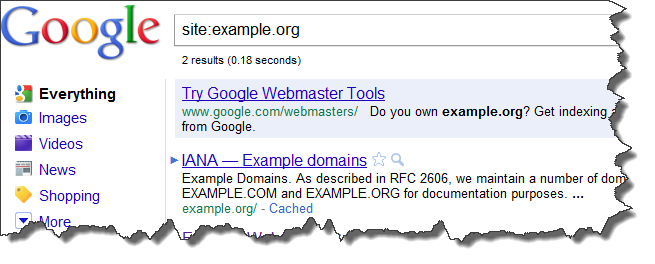
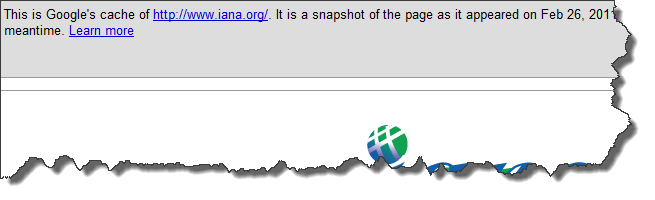
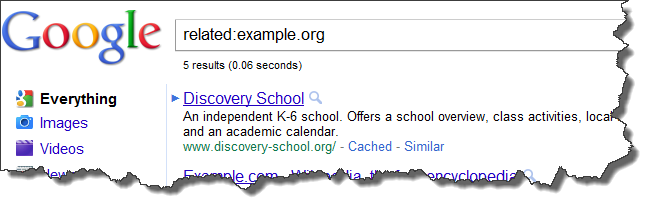
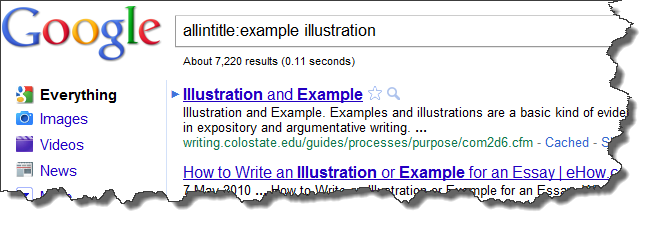
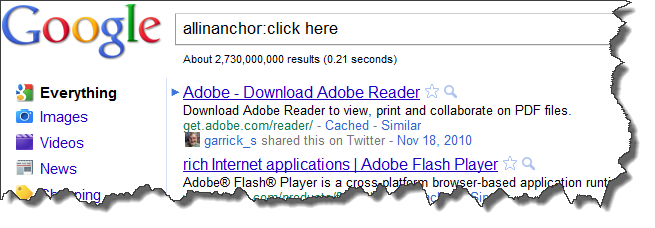
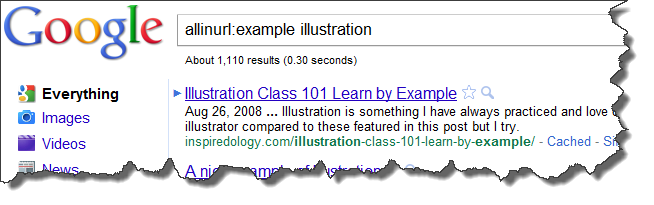





No Response to "Google advanced operators"
Leave A Reply